Reset Keys
Reset Keys allows the lock Owner to revoke all Bluetooth access to the lock, including their own. The Owner and all guests will receive updated Bluetooth credentials on their mobile devices.
LOST / STOLEN DEVICE NOTE! The owner of a lost or stolen mobile device should first go to the MasterLockVault.com web site and change their username and passcode.
To Reset Keys, the lock Owner should:
- Select the lock from the Locks list.
- Touch MANAGE LOCK in the upper right corner. Enter your passcode, if prompted.
- Touch the SETTINGS icon
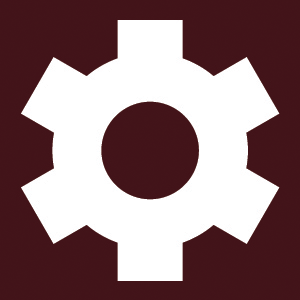 in the upper right corner.
in the upper right corner. - Touch RESET KEYS.
- Follow any additional instructions in the app to save the changes to your lock. This step must be completed for each lock the lost or stolen device had access to.
